The following walks you through the steps to spice up an old design or to simply update it's masterlist art. Notice that this tutorial covers submitting design for a Safiran that already exsits. If you're looking to submit an entirely new Safiran, please see our Create a Safiran tutorial.
Draw Your reDesign
All Masterlist entries must have at least one fullbody image of your Safiran design. The artwork provided must adhere to the current species guidelines, which you can find by clicking the buttons below. If your Safiran's current design has traits that are no longer premitted, they may be granfathered in.
How to Design an AqualoxHow to Design a Pokey Smoke
Artwork submitted for a redesign follow the rules outlined in our Create a New Safiran tutorial: so long as you have full permissions to the image and design, you may use the image as a Masterlist entry.
If you choose to include extra reference details/images for the Masterlist image, make sure to acquire a singular, transparent fullbody to use later.
Create a Design Request
After drawing the redesign of your Safiran, you can now create a design request. This can be done by locating the update design page on a Safiran's masterlist entry.
- From the navbar, click
Hoard > My Safirans. Locate the Safiran you wish to redesign.Click on the desired character.- Select
Update Designfrom the sidebar. - Finally, click the "Create Request" button.
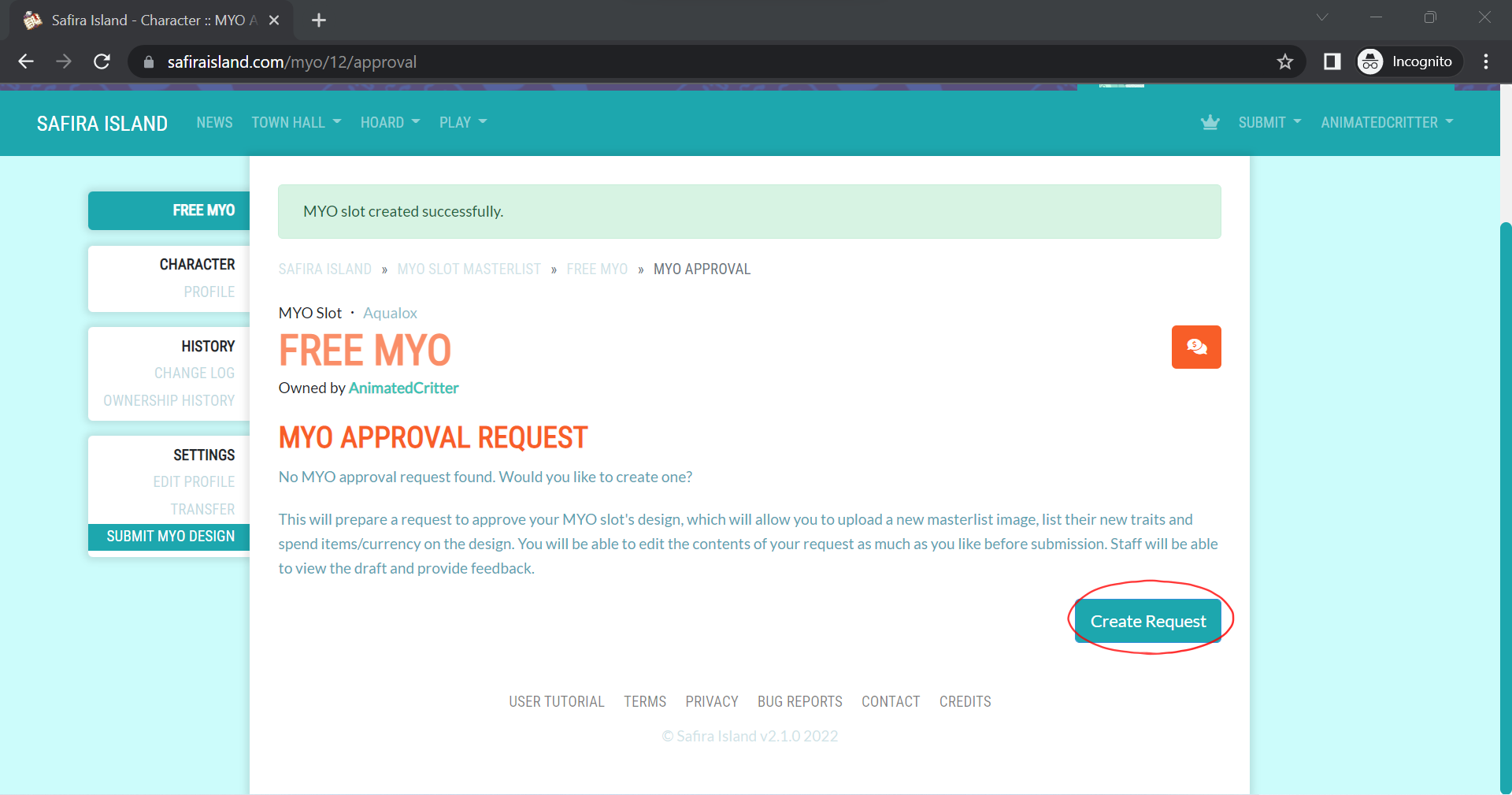
After creating a request, you should now see the form screen. Go through the tabs and fill out all forms (pay attention to the instructions, as some fields can be left blank) until all red "X"s are green circles.
How to Fill Out a Design Request
When all forms are complete, the "Status" tab will have a green checkmark. Go to that status tab and press the "Submit Request" button. A window will ask if you're ready to submit. Click confirm, and a success message will alert you that your request has been submitted!
QnA
Do I need any items to redesign my Safiran?
You do not need anything to redesign your Safiran (save for the updated Masterlist image itself, of course)!
My design has been submitted! Now what?
That's it! If your design follows the species design rules and Community Guidelines, your design will be processed within 24 hours, adding it to the Masterlist and crediting it to your account.
In the case of any issues with your submission, you'll receive a notification requesting edits to your design, which you can make at your own pace. Remember to make sure to resubmit the form when you're done!
I'm worried my design will be rejected...
We've got your back! Utilize our "Design Assitance" forum or privately message a moderator at any point in your design process and we'll tell you if everything looks good.
I submitted my design over 24 hours ago, and it hasn't been approved.
Ensure that your design request is fully submitted. If it still has a grey "Draft" tag in the top-right corner, it has yet to be added to the approval queue. If the request is marked as "Pending", please create a report or message AnimatedCritter.