To use a Safiran in the ARPG, you must make them official by uploading their design to the Masterlist. This can be completed in three simple steps.
Notice: if your Safiran is already registered on the Masterlist, you do not need to re-register them. If a registered Safiran that you own is missing from your account, please create a post in the General Help Forum with proof of ownership and a moderator will reach out soon.
Draw Your Design
All Masterlist entries must have at least one fullbody image of your Safiran design. The artwork provided must adhere to the respective species guidelines, which you can find by clicking the buttons below.
How to Design an AqualoxHow to Design a Pokey Smoke
So long as you own complete rights to the Safiran in question, you do not need to be the artist to register them on the Masterlist. You may commission or trade with other users to obtain a custom Safiran if you so wish. You may also draw the design yourself or utilize a Safiran base for the design.
Regardless of if you choose to include extra reference details/images for the main image, make sure to acquire a singular, transparent fullbody to use later.
Claim a MYO
MYO (Make-Your-Own) slots are the key to creating a brand-new Safiran. Visit the Free MYO page to acquire one of your own. This page is accessible from a variety of places, including the navbar above under the Submit Menu > Create Free MYO but you can click the button below to jump there now.
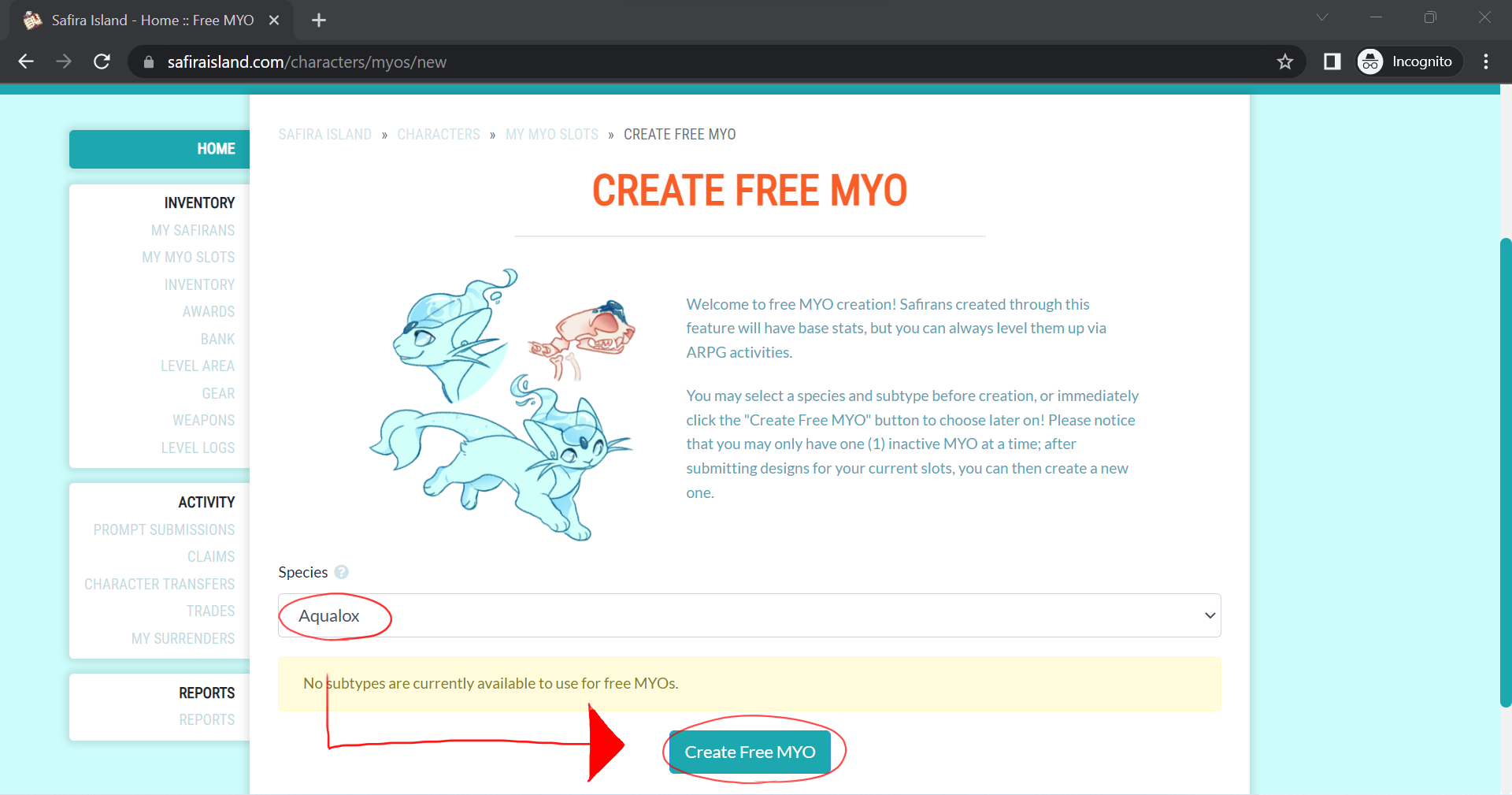
From there, you'll be met with a selection screen. You may select your preferences from the available dropdown now or skip them for now. In either case, click the "Create Free MYO" button. You'll be asked if you wish to continue, to which you'll click the "Create" button. You should now have a Free MYO added to your account and can proceed to submit a Design Request.
Create a Design Request
After creating a slot, you'll be redirected to the MYO Design Creation tab. From there, click the "Create Request" button.
Lost the page? You can easily find your MYO's Creation Tab through your MYOs tab.
- From the navbar, click
Hoard > My Safirans. Look to the sidebar and clickMy MYO Slots.Select the desired slot.- Finally, select
Submit MYO Designfrom the sidebar.
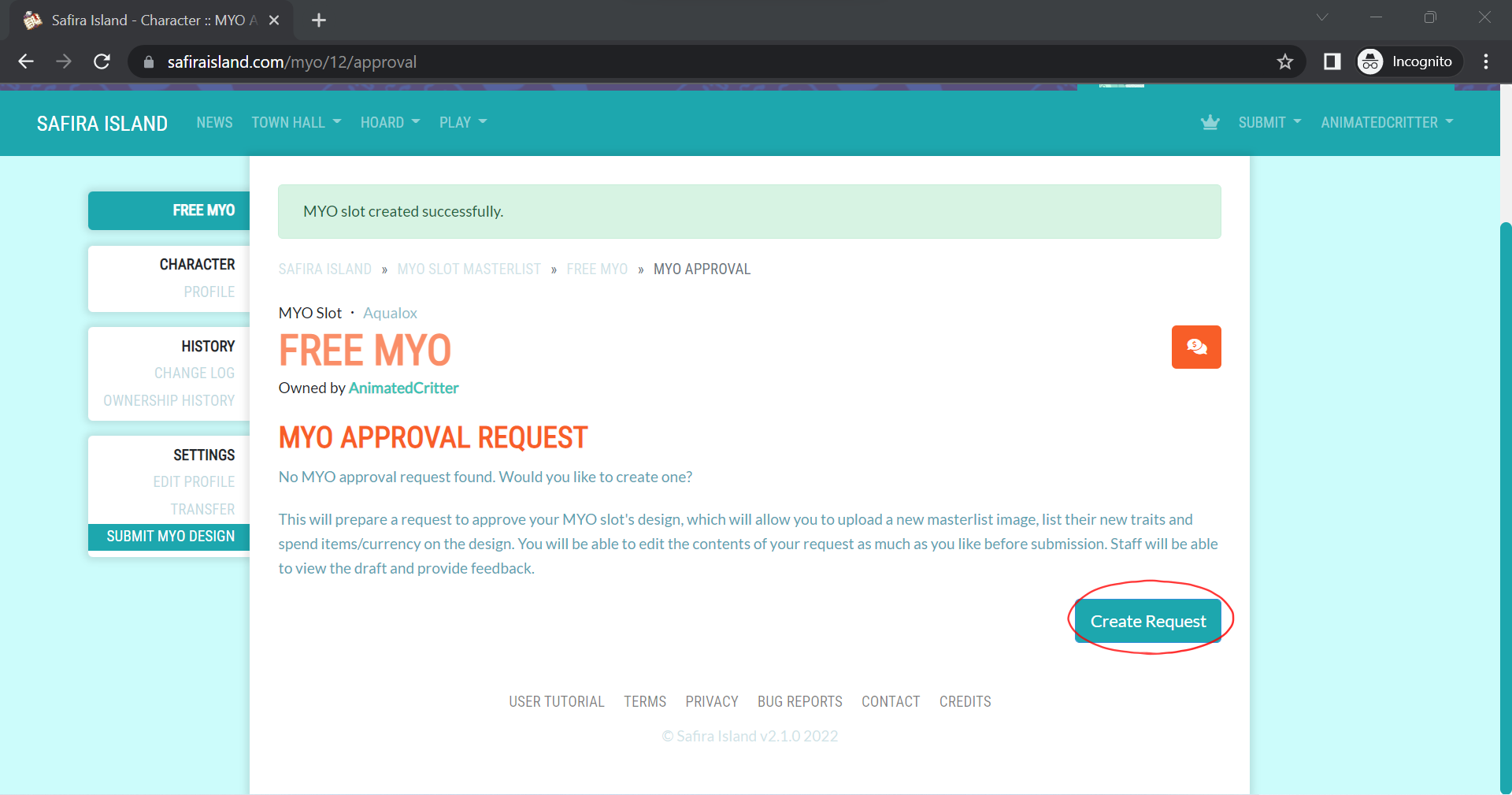
After creating a request, you should now see the form screen. Go through the tabs and fill out all forms (pay attention to the instructions, as some fields can be left blank) until all red "X"s are green circles.
How to Fill Out a Design Request
When all forms are complete, the "Status" tab will have a green checkmark. Go to that status tab and press the "Submit Request" button. A window will ask if you're ready to submit. Click confirm.
QnA
My design has been submitted! Now what?
That's it! If your design follows the species design rules and Community Guidelines, your design will be processed within 24 hours, adding it to the Masterlist and crediting it to your account.
In the case of any issues with your submission, you'll receive a notification requesting edits to your design, which you can make at your own pace. Remember to make sure to resubmit the form when you're done!
I'm worried my design will be rejected...
We've got your back! Utilize our "Design Assitance" forum or privately message a moderator at any point in your design process and we'll tell you if everything looks good.
Is there a limit to how many Safirans I can create?
You can make as many Safirans as your heart desires! Please notice that you may only have one (1) inactive MYO at a time, though, and will need to submit a design request before you can create a new slot.
What are the rules for Safiran designs? Can I do gore/NSFW/etc.
Please refer to our Terms of Service for submission guidelines.
I submitted my design over 24 hours ago, and it hasn't been approved.
Ensure that your design request is fully submitted. If it still has a grey "Draft" tag in the top-right corner, it has yet to be added to the approval queue. If the request is marked as "Pending", please create a report or message AnimatedCritter.