Prompts are the core of the Safira Island ARPG. Although many prompts are phrased with a question of "What would your Safiran do?", you do not need to own a Safiran in order to complete the prompts. You may use a friend's or any Safirans that allow gift art, which you can view here.
Select a Prompt
Before you submit your prompt entry, you must create it! First things first, you must select the prompt you wish to complete.
Read a prompt's description, or skim through the reward summary to choose which you want to do. After finding a prompt that intrigues you, click on the "Details" button to read more. You should now see a page that looks like the following.
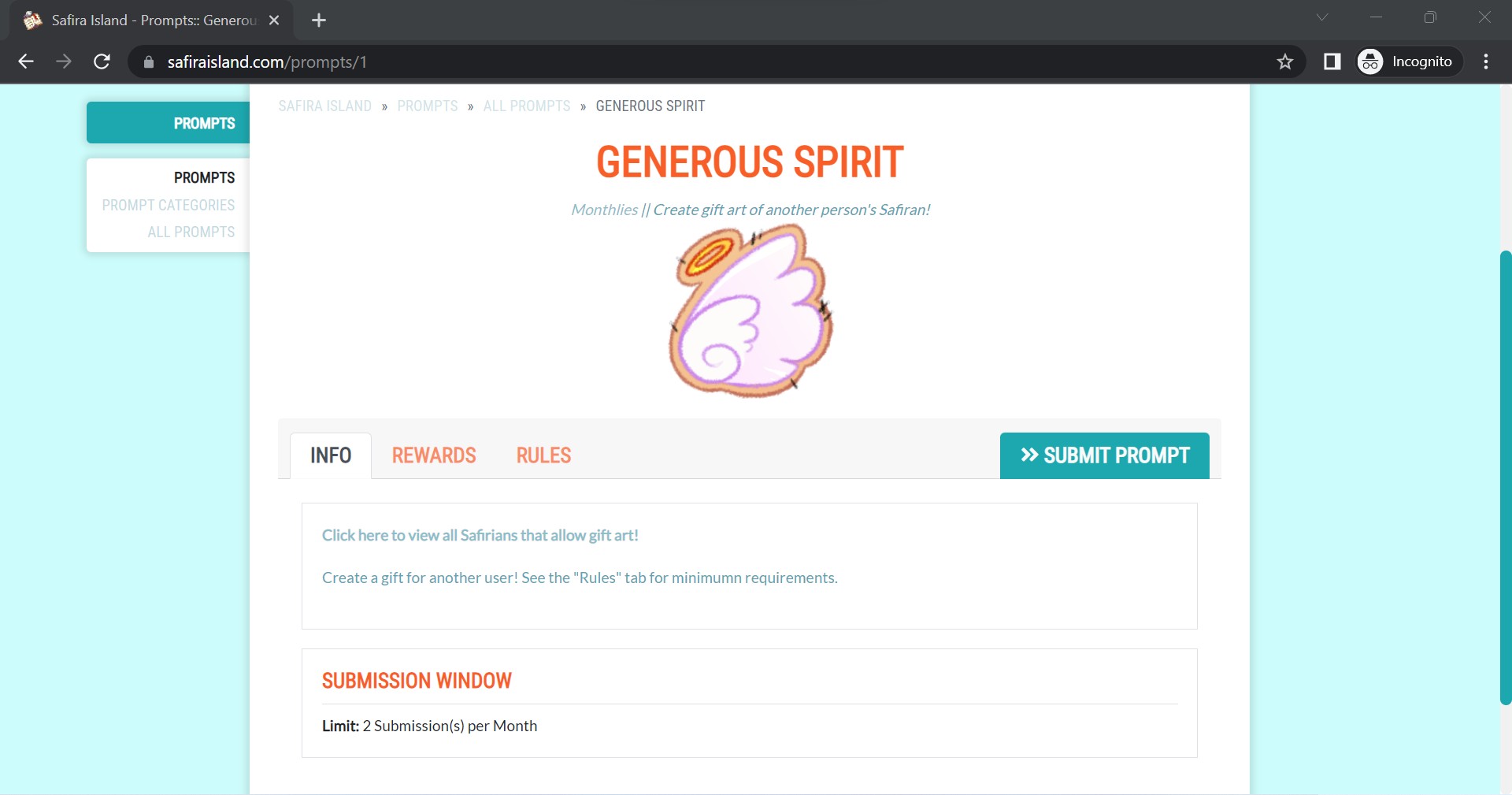
Prompt Page Breakdown
The breakdown of the page is as follows:
Info Tab
The general information that's handy to know before working on a prompt.
- A more detailed description of the prompt.
- Submission Window: the duration of the prompt and how many times you can submit to it. Please keep submission windows in mind when prompting, as late entries will not be accepted!
Rewards Tab
A breakdown of all rewards obtainable by completing this prompt. This includes:
- Hoard items (currencies, inventory items, pets, claymore, and patches).
- User rewards (user-bound EXP and stat points).
- Character rewards (character-bound EXP and stat points).
- Skills (although listed) are a currently unreleased feature. Keep an eye on the Dev Logs and News Posts for updates.
Notice: character rewards are only given to the Safiran(s) marked as "is featured"; they are not credited to the user account. This means you will not reap the benefits of character rewards if none of your Safirans are included in the submission, but all user and hoard rewards will still be credited to your account.
Rules Tab
All requirements that must be met in order for your prompt submission to be approved. This typically includes any art/writing minimums and requirements for what characters/companions must be included in the submission.
Submit Button
The button that redirects you to the prompt submission form, which we go over in detail here!
Creating a Submission
Now that you've read through the prompt's page, and are aware of the submission window, you can start creating!
All prompts (with only a handful of exceptions) allow either artwork or writing for their submissions. You can choose whichever media you feel most interested in using and can publish your work anywhere (so long as the mods can view it when the time comes).
How you go about creating is up to you, but do keep the Prompt's Rules in mind when creating. When you've finished your piece, you can move on to the next step: Submitting your Prompt!